How ALS affects communication
This can lead to speech changes ranging from mild to severe. ALS can also cause a loss of strength in the fingers, hands, and arms, which may impact your ability to communicate by writing or typing. With today’s technology, you have options to communicate with the people who are most important to you.
In this ALS & Communication guide, you will learn about the speech changes that can occur with ALS. You will also learn tips for navigating through those changes. Your ALS care team can customize the best way for you to meet your communication needs.

With today’s technology, you have options to communicate with the people who are most important to you.
Your ALS care team can customize the best way for you to meet your communication needs.
How ALS affects speech




Improving speech

Consider using non-invasive ventilation (NIV)
NIV is a special type of medical equipment to support breathing. Non-invasive means that it does not break the skin or require any surgery. You’ll wear a mask that’s attached to a device. NIV is the preferred and most used form of ventilation in ALS care.
You can use My ALS Decision Tool™ to learn if NIV is the right choice for you.
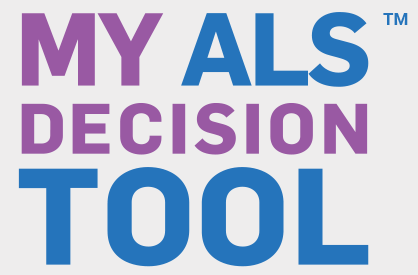
Then, talk with your ALS care team. Together, you and your care team can find a treatment plan that works for you.
Watch this video, bit.ly/ambu-bag for instructions or ask your pulmonologist during a clinic visit about breath stacking.
For more information on ALS & Breathing visit, lesturnerals.org/breathing
Specialists to help with communication
SLPs can help in the following ways, even if you have not noticed changes in your voice:
OTs work with SLPs to determine what devices and techniques are going to make communicating easier for you. This is important if you are experiencing decreased hand function and as well as diminished ability to speak.
Options for recording your voice

If you would like an idea of words and phrases to record, the Jay S. Fishman ALS Augmentative Communication Program has a great list.
bostonchildrens.org/ALSA




There are several different software systems that you can use to bank your voice.
My Own Voice Acapela (aka Acapela) is more expensive, but many people find it easier to use. For more information visit, mov.acapela-group.com.
ModelTalker can be harder to use but is less expensive. For more information visit, modeltalker.org.
Speak Unique is moderately priced and can design a voice for you based off of your banked messages and/or previous recordings of your voice (for example, work presentations, speeches, etc). For more information, visit, speakunique.co.uk.
The Voice Keeper is another moderately priced option that allows you to bank your voice quickly using an app on your phone or computer. For more information visit, https://www.thevoicekeeper.com.
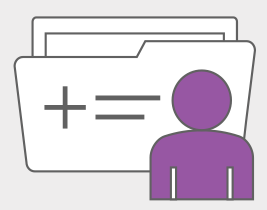
Voice banking is not covered by insurance. The nonprofit group, Team Gleason will pay for Acapela, ModelTalker, Speak Unique, and The Voice Keeper.
For more information visit teamgleason.org/need-assistance/.
Alternative and augmentative communication
Alternative and augmentative communication (AAC) are tools and strategies that aid you in speaking. AAC can also replace your speech when you are no longer able to speak on your own. AAC ranges from low-tech tools to high-tech computers and tablets.
Types of AAC that are available include:
Low Tech AAC
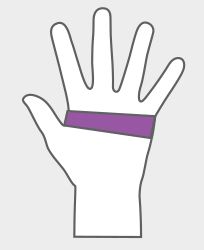
- T bar or flexible stylus
- Writing bird- writing helper
- EaZy universal cuffs



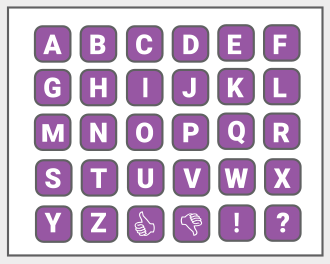
- You can point to letters, words, or pictures to aid communication
- Partner-assisted scanning can be used to communicate if you cannot physically select a word or phrase
- A partner will point to different items on the communication boards for you. When the partner has pointed to the desired item on the board, use a standard signal or sound. This is the “switch” to notify them that this is what you want to say.
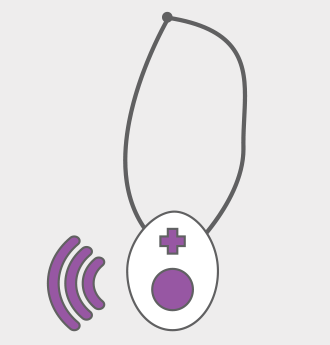
- Use noise-making items like a bell or buzzer to get the attention of others in case of an emergency.
- A slightly higher-tech version would be a CallToU wireless caregiver pager system for the home (calltou.com).
- A wearable medical alert device such as Life Alert can also be used in an emergency if no one is around to help you (lifeline.philips.com).
OTs work with SLPs to determine what devices and techniques are going to make communicating easier for you. This is important if you are experiencing decreased hand function and as well as diminished ability to speak.
Amplification

Microphone
Moderate tech (this is not a complete list)

- Text to Speech!: Free on iOS
- Text to Speech: Free on Android
- Tell Me- Text to Speech: Free on Android

- Speech Assistant AAC: available through iOS with payment and free on Android
- Proloquo4text: available through iOS with payment.
- Talk for me: Free on iOS
- Verbally: Free on iOS. Compatible with Model Talker and Acapela Voice Banking.
- Predictable: Compatible with Model Talker and Acapela Voice Banking.
- Jabberwocky: available for free on iOs. A hands-free way to use Text to Speech.
- Look to Speak: available for free on Android. A hands-free way to use Text to Speech.
These are just some examples, reach out to a speech-language pathologist to learn more.
High tech

- Tobii Dynavox: us.tobiidynavox.com
- PRC-Saltillo: prc-saltillo.com
- Smartbox: thinksmartbox.com
Using speech generating devices?
Direct Selection




Indirect Selection

Insurance coverage
■ Medicare usually pays up to 80% of the cost of a SGD.
■ Private insurance will usually cover most or all of the cost of a SGD. Coverage will depend on your type of insurance.
■ Insurance will not cover the cost of an SGD if you live in a nursing home or if you are receiving hospice care.
Shirley Ryan AbilityLab’s Assistive Technology Program offers in-person and TeleHealth evaluations and has locations in the city and in the suburbs. The services available will enhance your independence and quality of life. (sralab.org/services/assistive-technology)
Bridging Voice is a nonprofit organization that provides free, virtual services for customized solutions and ongoing training for use of your communication device. (bridgingvoice.org)
Adaptive devices for computer use

Computer arm
supports and accessibility features for keyboard modification
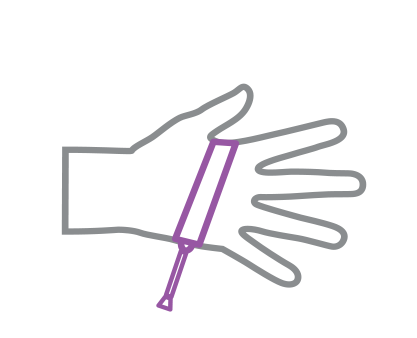
Keyboard aid
(pointer)


Head- or eye-control
electronic/computer device


Voice-activated programs
such as Dragon Speak
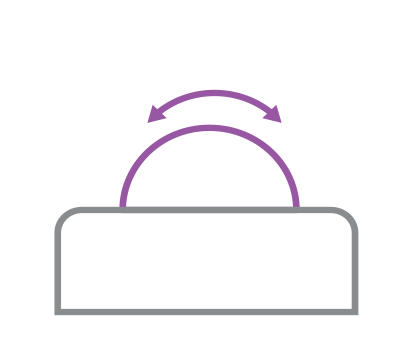
Adaptive computer mice
- Foot-operated computer mouse
- Trackball mouse
- Vertical style mouse
- Roller mouse- allows you to keep hands on keyboard at all times to decrease arm movement and fatigue
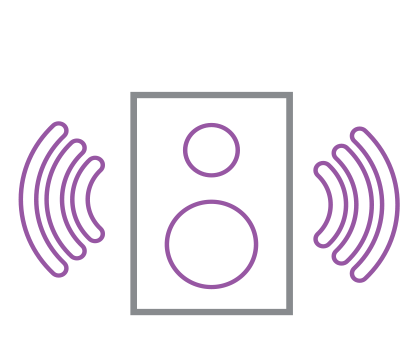
Smart speaker
capable of streaming audio content, relaying information, and communicating with other devices
Telephone and in-home communication

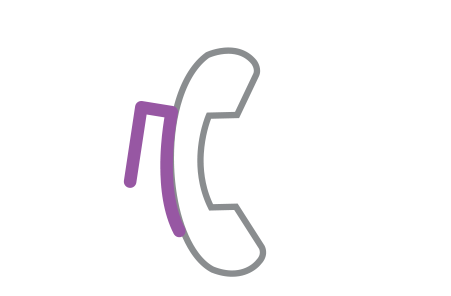

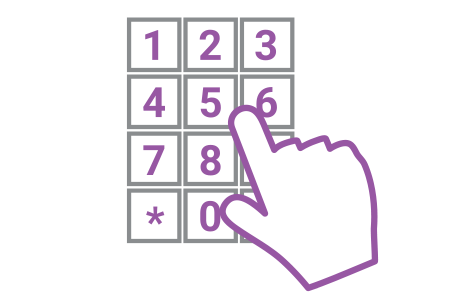

In-home communication
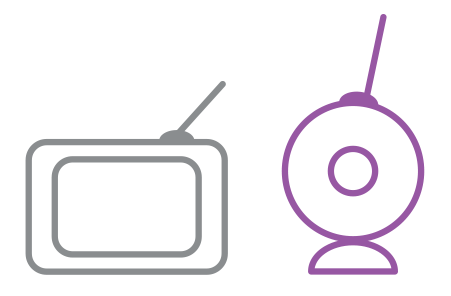

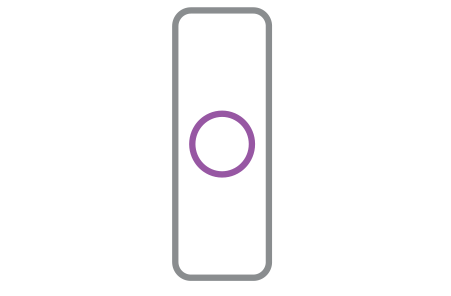

Voice-activated house controls
(Google Home, Alexa, etc.) paired with smart items such as doorbells, light bulbs, outlets, and kitchen appliances.
Learn more
My ALS Decision Tool™
ALS Learning Series
My ALS Communication Passport to Quality Care
Support Groups
Theses resources are made possible by a generous donation from the Gilbert & Jacqueline Fern Foundation and other donors to the Foundation.
Sign up for News and Updates
Get helpful resources and updates from the Les Turner ALS Foundation delivered straight to your inbox. You’ll receive information on additional decision tools to help you understand your treatment options and make the decision that's right for you, plus information on upcoming events, ALS research, clinical trials, and more.